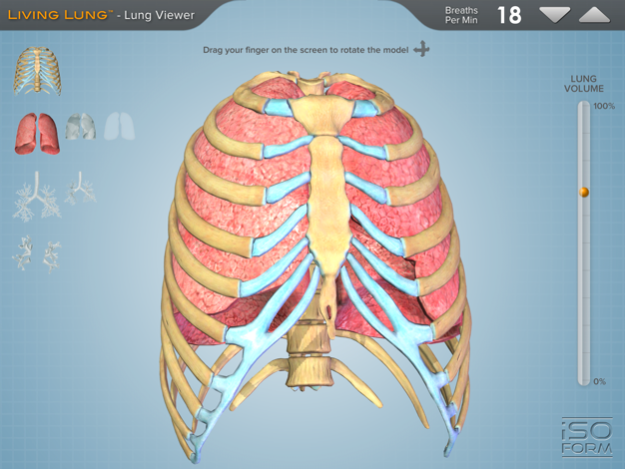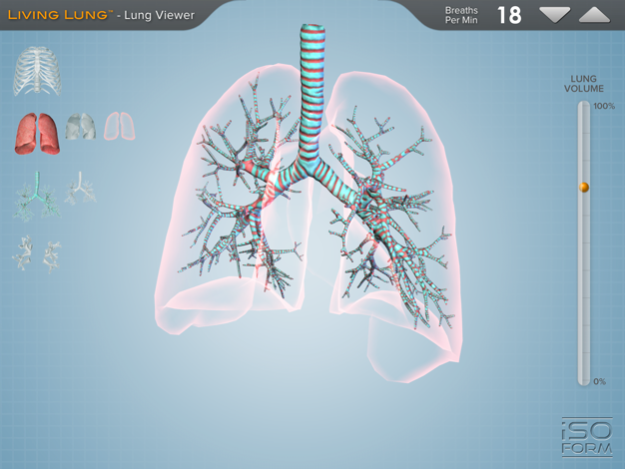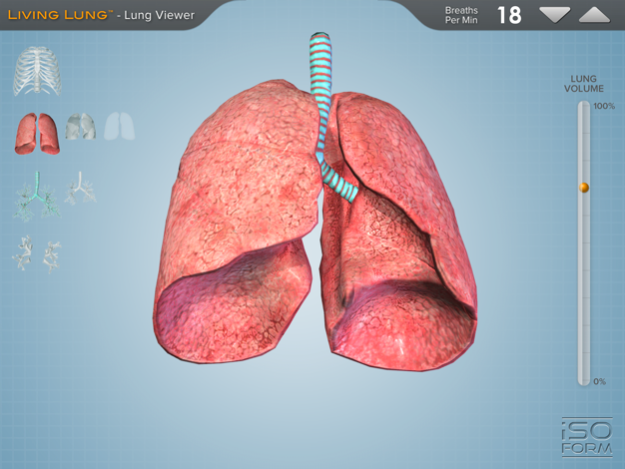Living Lung™ - Lung Viewer 1.1
Free Version
Publisher Description
The Living Lung™ app is compatible with the iPad 2 or newer. Due to extremely high-resolution models and textures, this app is not compatible with the first generation iPads.
OVERVIEW
The Living Lung™ is a real-time 3D medical education and patient communication tool, featuring incredibly detailed anatomical respiratory models. It is a member of a series of apps developed specifically for the iPad by a team of anatomists, certified medical illustrators, animators, and programmers using actual human CT imaging data, and the most accurate 3D modeling technology available.
The Living Lung™ is appropriate for use by secondary students, undergraduate and graduate students, and medical professionals.
Interaction with the Living Lung™ utilizes true real-time 3D. Unlike some other anatomical apps and programs, there are no pre-rendered frames or animations. Therefore, the user can place the incredibly detailed lungs, rib cage, and associated structures in any position and zoom in to any location to explore the anatomical features. Animated transparent structures aid in the exploration of the bronchi and related key vascular components. Bronchopulmonary segments can be highlighted and labeled on the lungs and the bronchopulmonary tree.
FEATURES
Views:
By selecting the views menu, the user can explore the anatomy of the lungs and associated structures by using a series of optional views. Color-coded, didactic models help to show the specific locations of lung segments, the internal bronchial tree, and circulatory structures.
Lung Volume:
By increasing or decreasing the breaths per minute, the user can observe the change in the lung volume. The results of the user interaction are shown in an accurate increase of decrease in the motion of the ribcage, inflation and deflation of the lungs and the associated internal structures. A lung volume meter shows the increased or decreased lung volume associated with the breaths per minute change.
Labels:
By selecting the color-coded segments of the bronchopulmonary tree, the user can study the names of the lung segments. The labels remain on screen and in the exact anatomical location during all real time 3D user interaction.
About iSO-FORM
iSO-FORM is a team of award winning medical artists, programmers and dreamers who believe that we are on the verge of a new era of learning, where the user doesn’t just memorize facts, but discovers them through interaction and curiosity. We love science, technology and art. That’s why iSO-FORM was born, so that we could live and work at that intersection. If we’ve piqued your curiosity, check us out at: www.iso-form.com.
Sep 14, 2017
Version 1.1
This app has been updated by Apple to display the Apple Watch app icon.
Updated for 64-bit support.
About Living Lung™ - Lung Viewer
Living Lung™ - Lung Viewer is a free app for iOS published in the Health & Nutrition list of apps, part of Home & Hobby.
The company that develops Living Lung™ - Lung Viewer is iSO-FORM, LLC. The latest version released by its developer is 1.1.
To install Living Lung™ - Lung Viewer on your iOS device, just click the green Continue To App button above to start the installation process. The app is listed on our website since 2017-09-14 and was downloaded 5 times. We have already checked if the download link is safe, however for your own protection we recommend that you scan the downloaded app with your antivirus. Your antivirus may detect the Living Lung™ - Lung Viewer as malware if the download link is broken.
How to install Living Lung™ - Lung Viewer on your iOS device:
- Click on the Continue To App button on our website. This will redirect you to the App Store.
- Once the Living Lung™ - Lung Viewer is shown in the iTunes listing of your iOS device, you can start its download and installation. Tap on the GET button to the right of the app to start downloading it.
- If you are not logged-in the iOS appstore app, you'll be prompted for your your Apple ID and/or password.
- After Living Lung™ - Lung Viewer is downloaded, you'll see an INSTALL button to the right. Tap on it to start the actual installation of the iOS app.
- Once installation is finished you can tap on the OPEN button to start it. Its icon will also be added to your device home screen.